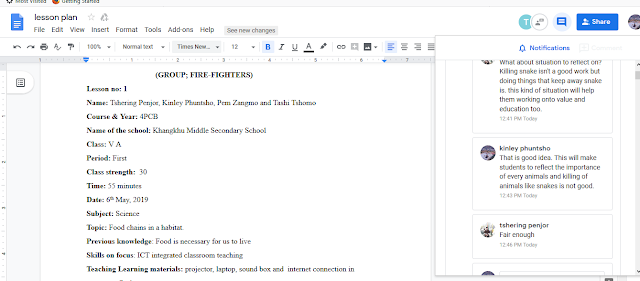Goggle form
Google form is a free online tool that allows us to collect information easily and efficiently. This is because if we have a network connection, we can easily browse the Google form, which is freely available and then we can create surveys in few minutes to collect the required information.
It has lot of features and option and its interface is very easy to use. Google form also allows us to include different types of questions such as short answers, paragraphs, multiple selection, and verification boxes, pull down, linear scale, grid of several options among others. It also allows us to see how the survey will look before sending it over to the recipients.
We can email it to another email if we have the email address which is very convenient or we can integrate it into our website or send the link via social networks or any other means. We don’t need extra effort and time to design the form and to collect the information. Furthermore, it is handy as we can email it whenever we are needed within few seconds with the help of our smart phone.
It has also some disadvantage if the students that we have emailed do not respond to our survey due to poor network connection ((especially in remote part of the country) or if the students have limited ICT skills and competencies. Likewise, it is very unlikely, if we are in need of information immediately from every respondent due to the above factor.
This pictures shows the features included in google form.